docomapTrailer導入の流れ(ZFとの連携)
docomapTrailer Linking Procedure for ZF
STEP 1
※Please read the contract before applying for the service.

STEP 2
Please confirm the following information as much as possible. If any points are unclear, we can address them at a future on-site inspection.
① Please confirm that the vehicle is eligible for EBS.
Please confirm that the vehicle is a 2005 or newer model year.
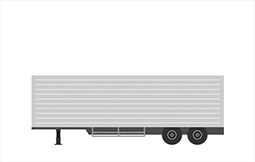
Van type semi-trailer (refrigerationincluded)
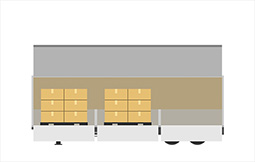
Wing van type semi-trailer
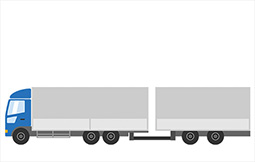
Full trailer
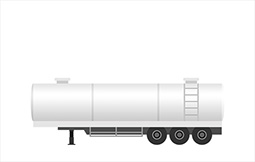
Tank trailer
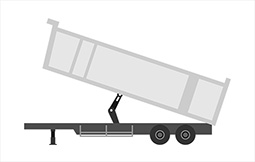
Dump trailer
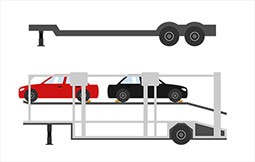
Other
*Does not necessarily apply to this category. This classification is only a guideline.
② Please confirm that the EBS system is a ZF product.
Smart Board is installed next to the trailer and near the coupler.
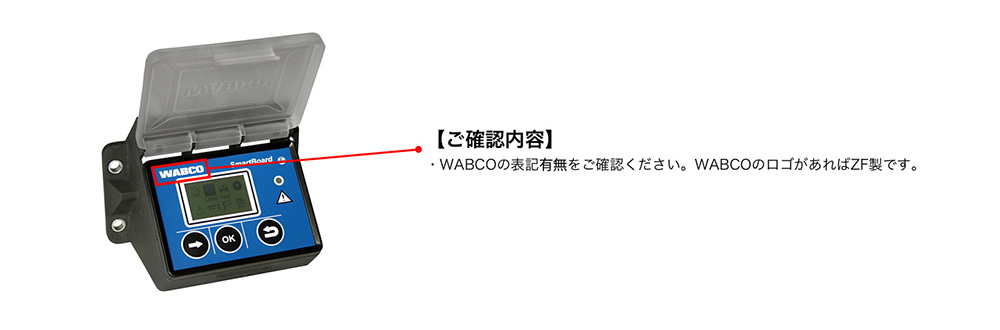
③ Please check if the EBS system is a current model of ZF.
Installed near the center of the axle of the trailer.
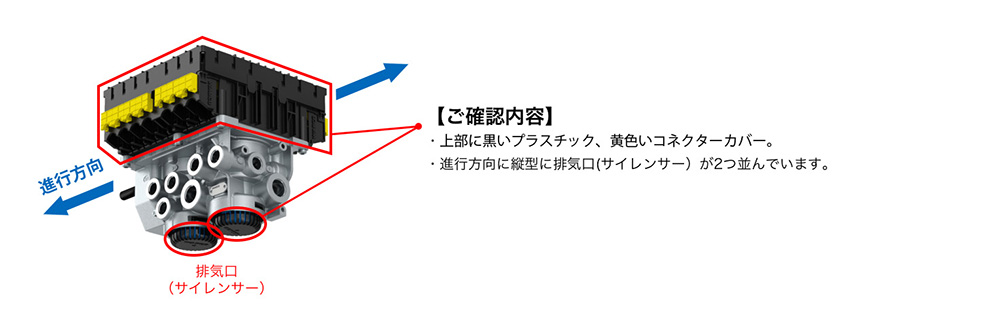

STEP 3

STEP 4

STEP 5
DoCoMAP will send two copies of the service agreement and an application form for sales and installation.

STEP 6
After the on-site inspection, we will send you a quotation and upon receipt of the DoCoMAP agreement, please seal it and return it to us.

STEP 7

STEP 8
Trailer location can be viewed on DoCoMAP.
docomap JAPAN ・ Customer Support
03-6809-2105
Business hours 9:00 ~ 18:00 (Except weekends and holidays)