docomapVehicle導入の流れ(三菱ふそうとの連携)
docomapVehicle Linking Procedure for FUSO
STEP 1

STEP 2
① Check that your vehicle can be linked with DoCoMAP.

Heavy duty truck (Super Great)
2017 model and newer

Medium duty truck (Fighter)
2019 model and newer

Light duty electric truck (eCanter)

Light duty truck (Canter)
2020 model and newer

Heavy duty tourist bus (Aero Queen)
2019 model and newer

Heavy duty tourist bus (Aero Ace)
2019 model and newer

Light duty minibus (Rosa)
2021 model and newer
② Get the vehicle inspection certificate and make a copy of it.
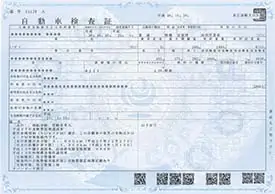

STEP 3

STEP 4
We will send you two bound contracts and two consent forms.

STEP 5
A copy of the vehicle inspection certificate should also be included. After confirmation, we will discard it.

STEP 6
Service linkage will be completed within 5 business days at the earliest.
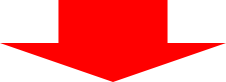
STEP 7
DoCoMAP and telematics services will be linked.
*From the second application, only the vehicle model and its inspection certificate will have to be checked.
docomap JAPAN ・ Customer Support
03-6809-2105
Business hours 9:00 ~ 18:00 (Except weekends and holidays)